
What are PST files?
What are PST files, and why should you care?
We talk about PST files quite often. The reason for this is simple: PST files are very commonly used and potentially very problematic for businesses – but very easy to bypass with the proper forward thinking.
PST stands for Personal Storage Table, and they are files stored locally on your device by Microsoft Outlook as a kind of personal email archive. PSTs (and most email archives) store emails in a database structure, creating rows in a table for each email archived. They can be read, searched and manipulated by Outlook.
There are several limitations to this method of storage. PST files store a copy of every email sent and received, so can quickly become cluttered with multiple copies of the same email – and with the average size of an email increasing, PST files can become very large, very quickly. The larger a PST file, the more likely it is to become corrupted when you try to manipulate it (re-organising, search etc.), and therefore the greater the risk to your business of losing large volumes of critical information.
PSTs also present a productivity issue, in that they are very difficult to retrieve a particular email from. Emails are stored as plain text in PST files, which makes them very difficult to search for a specific email – you can’t use filters, RegEx, search for attachments, or many other search aids that you currently use. To be able to search in that way, you would need to re-ingest the PSTs into Outlook…which requires enough inbox space and risks corruption once again.
Cryoserver circumvents the issues caused by these ‘bloated’ PSTs by storing emails in ‘day files’. This structure works in a similar way to your file directory, with folders for years, months, days, hours and minutes. This structure is much simpler and faster to search – compare rifling through countless tables and rows in a database to simply looking through 365 day files, and it becomes clear which search is more efficient. Cryoserver also de-duplicates and compresses all email it receives from your servers, so it makes the most cost-effective use of its storage capacity.
An organisation using Cryoserver has no need for PST files, as they can be safe in the knowledge that all of their email data is stored efficiently in a secure, centralised email archive.
Read
More
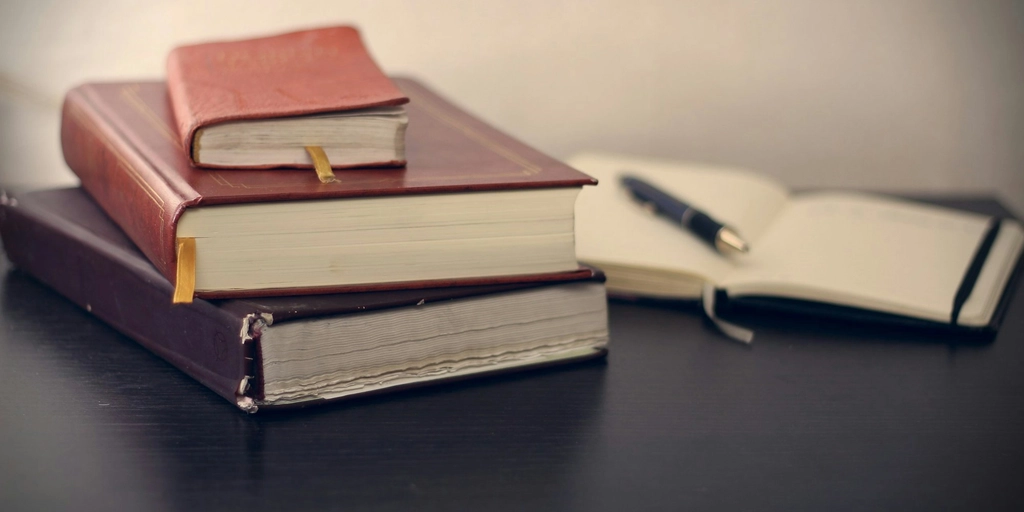
POPIA and Email Data: How to Comply Affordably
If your business is based in South Africa, here’s what you need to know about the Protection of…

6 Limitations of Office 365
With 120 million business users of Microsoft Office 365 worldwide, the service is trusted by many…

eDiscovery Processes and Business Emails
With a greater need to find information that has been stored digitally, businesses must have…

2019 Review
As we come to the end of the decade and enter a new information decade, we reflect over the past…

Another year of growth
2016/17 has been an eventful year Technologies prosper & decline, politics & leadership…
